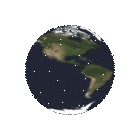KETTLER WORLD TOURS Training portal

KETTLER WORLD TOURS 2.0/3.0 (KWT) stores the recorded training data as well as custom routes and programs in a local database on your PC.
If you want an automatic online backup of your data, you have come to the right place.
Log in with your KWT portal user here.
A new user, create it on www.kettlerworldtours.de.
Feature overview
- Synchronization of users, training and course data between KWT and the training portal
- Multiple KWT users can be backed up in a storage user.
- Synchronization of multiple KWT installations. e.g. training in the basement and evaluation in the living room, each directly in KWT
- View evaluations directly online.
- In case of a local data loss due to e.g. hard drive defects, users can be imported directly from the storage user in KWT.
Available storage Sizes
The amount of memory required depends on how many users are backed up and how many training records are recorded.
Through regular training, the amount of data grows over time.
After registration you can order the appropriate offer for you.
| Size | Number of users* |
|---|---|
| 100 MB | Suitable for 1 users |
| 200 MB | Suitable for 2 users |
| 500 MB | Suitable for up to 5 users |
| 1000 MB | Suitable for up to 10 users |
* The number of users is only a recommendation. If the memory is full, no new data can be synchronized anymore.
Activating synchronization in KETTLER WORLD TOURS
To enable synchronization in KWT, do the following:
- Start KETTLER WORLD TOURS 2.0 or 3.0
- Select Settings in the main menu. If you have activated the option program start with last User, select Logout

- Select the Program settings and expand the User Management. Enter your user data of the storage account and click Test to check the status of your storage account. Apply The settings

- In the main menu, go to Login. Select the user you want to synchronize and go to Edit.
- See Online Access for user synchronization. Select Activate to turn it on.

- Log on with the user and the synchronization begins. From now on, all user changes, training data, programs and tours are automatically synchronized.